Browse the APIs
Finastra open APIs are based on subscriptions to products.
To subscribe to a product
- On Finastra API Developer Portal homepage, click PRODUCTS. The list of available products is displayed. Each product subscription gives you access to a different set of APIs.
- Select a product from a list. For the purpose of this tutorial, select Fusion Hello World. The product’s page opens displaying the list of APIs and your subscriptions to the product, if any.
- Click Subscribe.
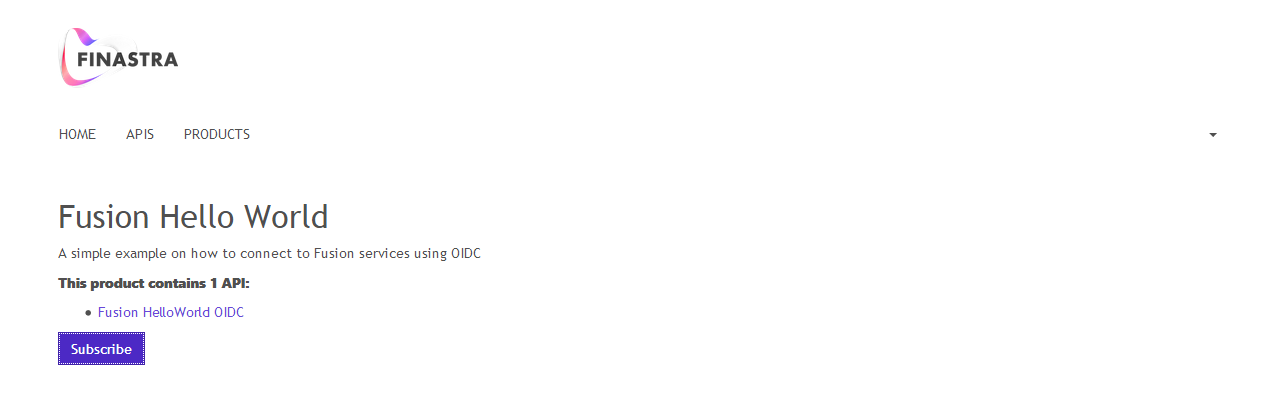
Fig. 2: Select a Finastra OpenAPI product to subscribe to.
- (Optional) Enter the Subscription name. You can leave the default name.
- Click Confirm. The product is added to your subscriptions list and you receive a confirmation email. You are redirected to the list of your subscriptions from your profile page.
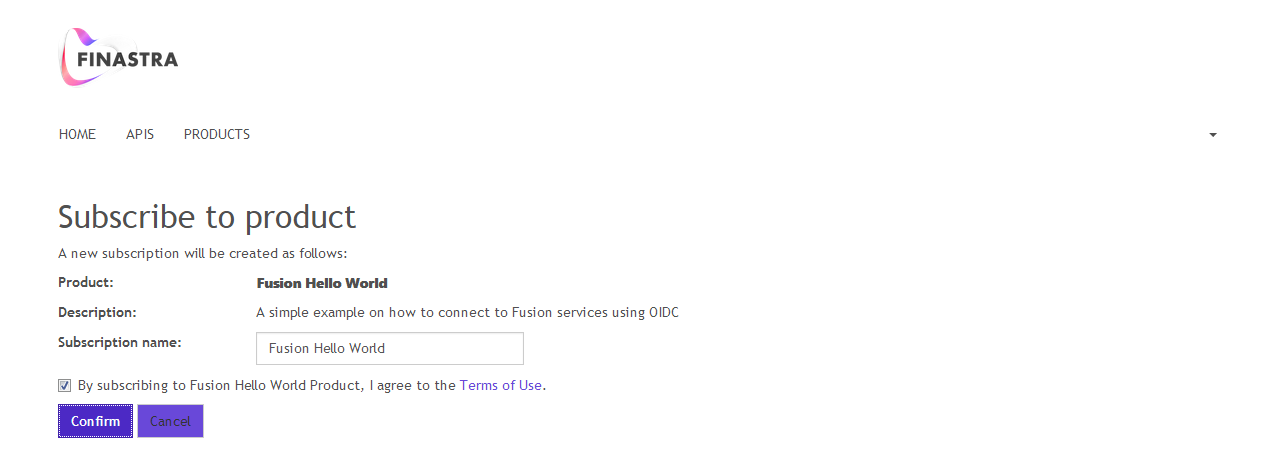
Fig. 3: Subscribe to a Finastra OpenAPI product.
To browse the APIs
Click APIS on the top of any page of the API Developer Portal. The list of your subscribed APIs is displayed. For each API, multiple versions may be available.
To get the API subscription key
- Click your account name on any page of the API Developer Portal and select Profile.
- Under Your subscriptions heading, the list of your subscriptions is displayed.
- For each subscription you have a primary and a secondary key. Click Show/Hide to toggle the display of the key. By default, the keys are hidden.
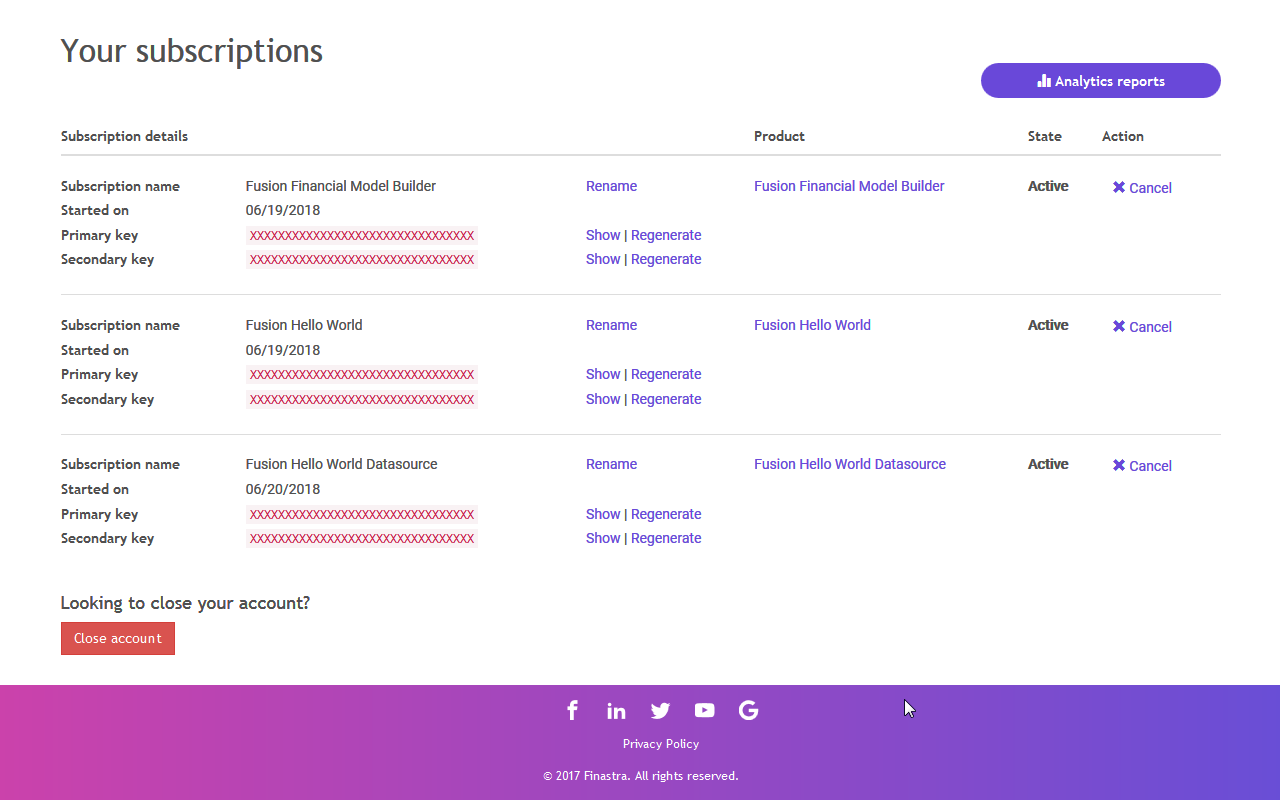
Fig. 4: An example of Finastra APIs subscriptions list.
To get the API definition
- Select an API from the the list of APIS.
- Click the API definition button. The API definition JSON file opens. This file contains API metadata, such as: the host and the base path of the API, the headers, the security and the operations that are available in the API.
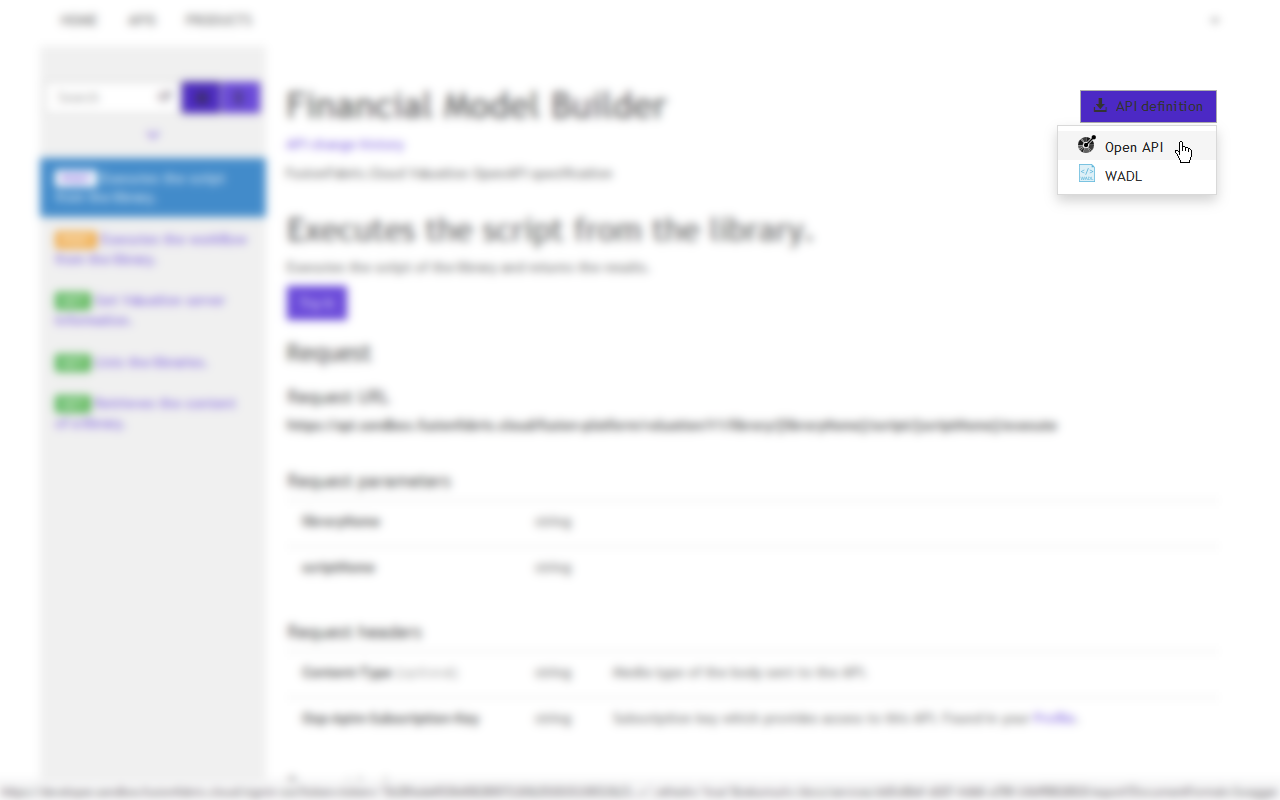
Fig. 5: The API definition is available as an Open API (Swagger) JSON file.