Get Started with Finastra Open APIs
In this tutorial you will learn how to start using the open APIs that are available on Finastra API Catalog.
Log into the API Developer Portal
Finastra Developer Portal is the place where Finastra allows internal developers and external partners to engage, discover and consume APIs. The developers and partners are provided with valid Azure Active Directory (AAD) credentials and can use this to sign-in into the developer portal.
To log into the API Developer Portal
- Go to FusionFabric.cloud portal.
- Click Access FusionCreator on the top right.
- Click SIGN IN and select Azure Active Directory.
- Use your FusionCreator credentials to log into the API Developer Portal. If successful, you are redirected to the API Developer Portal and presented with the welcome page.
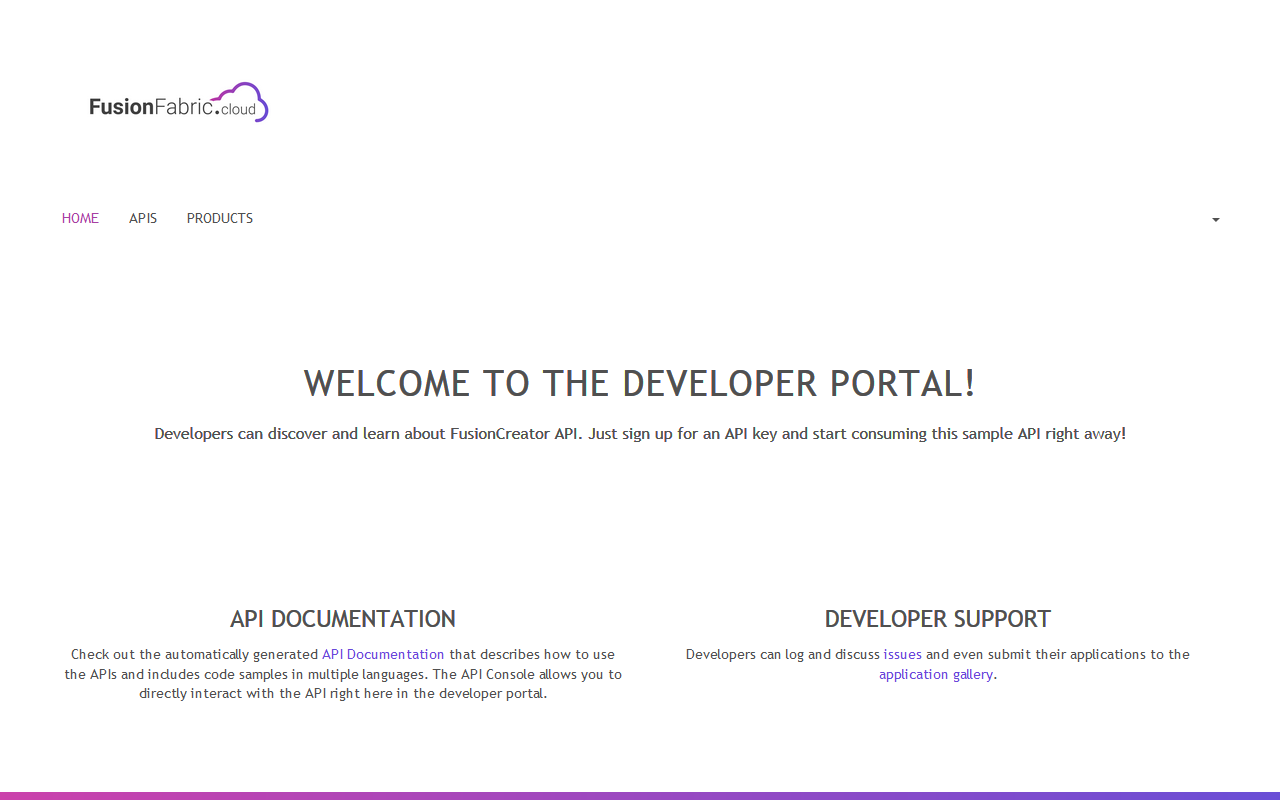
Fig. 1: Finastra API Developer Portal homepage.